This is built-in tool in Windows XP designed for troubleshooting problems of computers.
MSCONFIG also helps to boot your computer Faster and without crash.
If you are doing multitasking means running the more programs on your computer at same time, then your computer will either run slowly or even crash.
Every time you boot your computer there are many "hidden" programs load in the background. Some of these hidden programs are essential, but most aren't. Turning off some of these hidden programs can significantly increase your computer's performance and reliability.
For disabling these hidden programs which automatically runs at start-up follow this simple steps :-->
1) In Windows XP, Go to STRAT --> RUN.
2) Type "msconfig" in "Open: "box and Click on OK button or Press ENTER on keyboard.
3) This will open "Microsoft's System Configuration Utility".
4) Click on the STARTUP tab.
5) It will open a page with a list of start-up items.
Start-up items are programs that are automatically loaded every time you turn on your computer.Some start-up programs are necessary, but others are waste of RAM.
UNCHECK box of start up items which you really don't want to run at start up.
NOTE : DISABLE ONLY THOSE PROGRAMS THAT YOU KNOW WELL AND DONT WANT RUN ALL TIME, IF YOU HAVE A DOUBT ABOUT SOME PROGRAMS KEEP IT AS IT IS.
And if you ever want to turn on any of the start-up items you disabled with MSCONFIG, just run MSCONFIG again and click on Check-box in front of items.
6) Click on the OK button.
7) A message will popup
8) Click on "Restart" and your computer will automatically reboot.
9) After restarting your computer will boot faster..:)




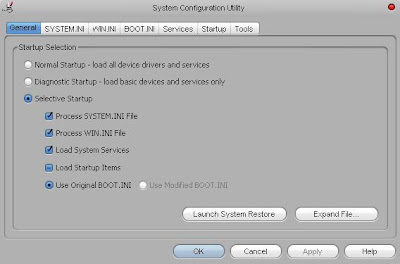




0 comments:
Post a Comment