create our own shapes by changing standard shape with PowerPoint 2007.
- Select a shape and place it on your slide (I selected an oval). Resize it as you want.
- With the shape selected, go to Drawing Tools ribbon, Format tab.
- Click Edit Shape from Insert Shapes group and select Convert to Freeform.

- Repeat step 3 but this time select Edit Points. You will see the shape will have multiple points for you to adjust.
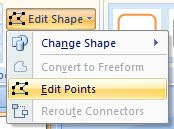
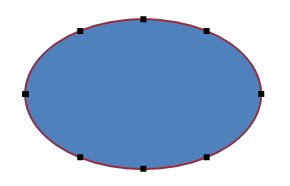
- Now you can drag any edge of your shape to form a new shape of your own.

(Sample of a new shape made of two circles. One as the body and the other as the head, grouped together as one shape)





0 comments:
Post a Comment