- Start Outlook 2011 for Mac
- Go to File and than click Import
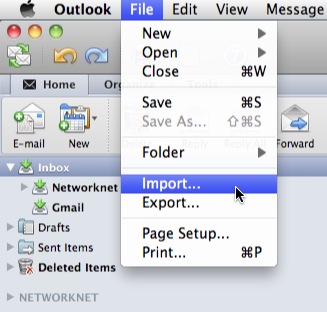
- Select Outlook Data File (pst or olm) and click on the next arrow
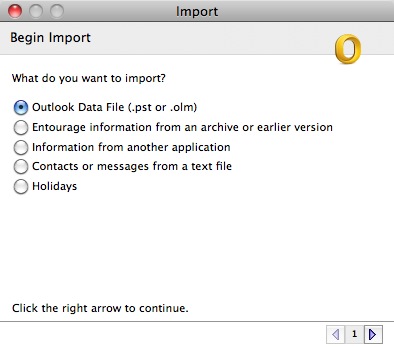
- Select Outlook for Windows Data File (.pst) and click on the next arrow
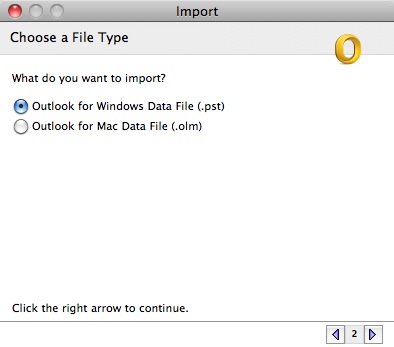
- Locate the PST file. Outlook will now import the PST file

- Click Done to close the import process

- The PST file will be available now in the left side of the screen “ON MY COMPUTER”
Friday, 5 October 2012
How to Import a .PST ( Email ) File From Windows Outlook To Outlook 2011 for iMac
Labels:
Apple,
Apple icloud,
how,
iCloud,
IMac,
IT,
MS Office,
MS Outlook,
System Support
Subscribe to:
Post Comments (Atom)





This is the best overview I've seen for importing pst from Windows to Mac Outlook. Our company provides a Windows pst viewer software at http://www.pstviewerpro.com, so we're always talking to people about how to migrate and convert .pst emails. But we don't have a Mac product, so we'll sending some people to this site for your instructions. Thanks for posting.
ReplyDeleteThis is the best overview I've seen for importing pst from Windows to Mac Outlook. Our company provides a Windows pst viewer software at http://www.pstviewerpro.com, so we're always talking to people about how to migrate and convert .pst emails. But we don't have a Mac product, so we'll sending some people to this site for your instructions. Thanks for posting.
ReplyDelete