Open Office 2007 files in MS Office 2003/ XP/2000
Most
of the users get the problem that he is not able to open Microsoft
office 2007 files with extensions “.docx” – Word Document, “.xlsx” – MS
excel file and “.pptx” – Powerpoint presentations in office 2003 or
lower versions.
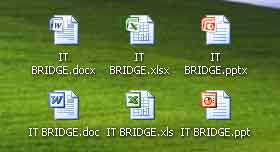
This
is a common problem with many users who use MS office versions which
are older than MS office 2007. The documents saved by the new office
software are not backward compatible directly. But there is a very
useful and easy add-on available from Microsoft itself.
Also
we will tell you a workaround to save your documents in such a way that
will open it on any computer with older version of Microsoft office.
Way 01:
Install
the compatibility pack on a computer that is running Microsoft Office
2003 programs, Microsoft Office XP programs, or Microsoft Office 2000
programs
Way 02:
Save Files In Compatible Format
Way 01 : Download Compatibility Pack
Microsoft has added the new Office Open XML Formats to the following 2007 Microsoft Office programs:
- Microsoft Office Excel 2007
- Microsoft Office PowerPoint 2007
- Microsoft Office Word 2007
A
compatibility pack is available to make sure that you can open and save
Office Open XML Formats (Office 2007) in earlier versions of Microsoft
Office (Office 2003, 2000 or XP).
Follow the given steps to download free Microsoft compatibility pack and install it.
To use this feature, you will need to be logged into your computer with administrative rights.

When you have downloaded the file, double click on FileFormatConveter.exe file to start installation.
Now here it’s simply a case of pretending you’ve read the license terms and clicking continue
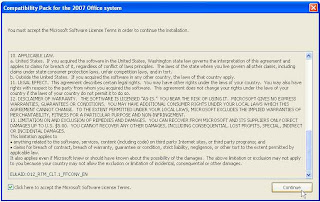
Now Click OK to Complete Installation.
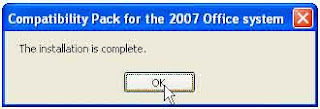
Once the process is done, you can open new Office files in older version.
Way 02: Save Files In Compatible Format
You
can install this compatibility pack in your computer, but if you need
to send your document to a client or a friend or anyone else who does
not have this compatibility pack, then you will still be in trouble. To
avoid such trouble we give you a very useful tip, because we always
believe “Prevention is better than cure”.
We
will tell you how you can save the documents in older formats which
will open the documents with the new as well as old versions of MS
office, without any problem.
To
save it in compatible format, simply click on the circular office logo
at the top left corner of MS word / or Excel or PowerPoint > click on
Save As arrow > and select the MS office 97-2003 compatible version
as shown in images below.

Or else you can change the saving option permanently in new Office option.
Click Office Button >> Word Options
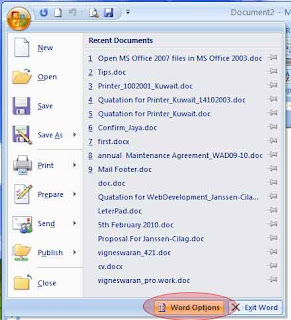
Select older extension as a default saving option.
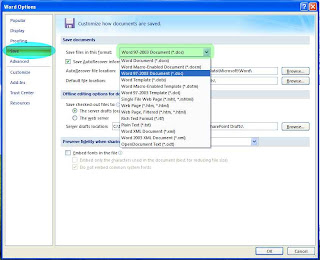
Now you can enjoy.





0 comments:
Post a Comment