
Then in front of "Show" option mark the radio button "Selected Labels", now click on the small "edit" link and un-mark the labels which you want to remove from the tag cloud, and finally save it.
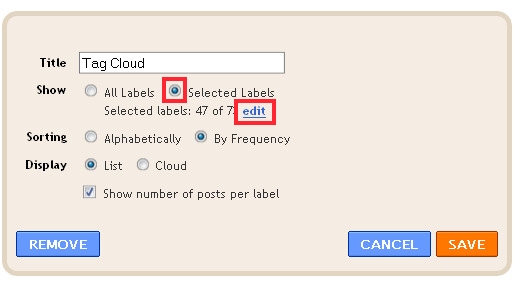

If you want to
Information Technology and Cyber Info Blog

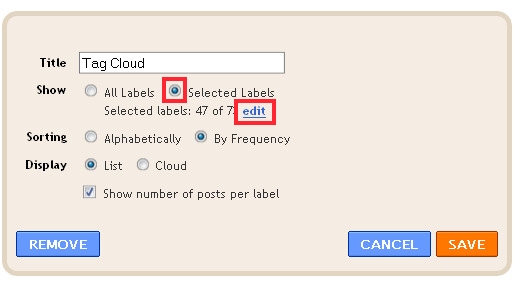

0 comments:
Post a Comment