Below is the preview of Blogger navigation bars.
What do you think about it? Well, I think it makes your blog look too basic and unprofessional? If we share the same thoughts and you want to hide or get rid of it. Follow these steps.
To Remove or hide the Blogger Navbar, you just have to insert one line of code into your blog's HTML. It's a very easy CSS hack. The trick will not interfere or mess up with your custom layouts and it's pretty safe and easy to implement.
1. Go to Dashboard > Template > Edit HTML
2. Check the box of Expand Widget Template.
3. Ensure you backup your template (Download Your Template)
4. Find the following code by pressing Ctrl + f
]]>Before the line, add in the following line of code:
#navbar { display: none; }5. Save your template.
View it. Viola and it's gone!



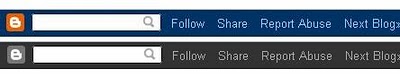


0 comments:
Post a Comment