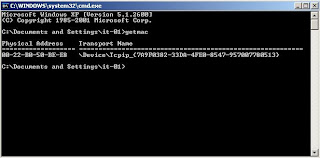
How to Get Mac Address Of Your Computer Lan or Wifi Adapter From Command Prompt. with easy step .
You may need the MAC Address of your network card to connect to a network secured using MAC Address Filtering. Here’s how to find it using DOS commands.
1. Hold down the Windows Key and press R.
2. Type CMD and press Enter.
3. Type getmac and press Enter.
4. The Physical Address is listed, that is the MAC Address of your network card.





0 comments:
Post a Comment