MAC address of a network card by IP address or Computer Name by using the GETMAC command.
To use this command, do the following:
1. Open a command prompt with administrator privileges.
2. You can use one of the following commands
GETMAC /s computername - Get MAC by Computer Name
GETMAC /s 192.168.1.1 – Get MAC by IP Address



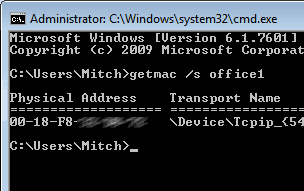


0 comments:
Post a Comment