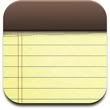 Want
to have an easy way of backing up your notes from your iPhone 2.0 or
2.2.1 or any firmware prior to 3.0? Unfortunately, iTunes does not allow
you to backup any of your notes you have saved to your iPhone unless
you upgrade to the new 3.0 firmware. If you do not want to upgrade your
firmware, but still want to have your notes saved, rather than
transcribing potentially many many sticky notes, you can use this simple
application instead.
Want
to have an easy way of backing up your notes from your iPhone 2.0 or
2.2.1 or any firmware prior to 3.0? Unfortunately, iTunes does not allow
you to backup any of your notes you have saved to your iPhone unless
you upgrade to the new 3.0 firmware. If you do not want to upgrade your
firmware, but still want to have your notes saved, rather than
transcribing potentially many many sticky notes, you can use this simple
application instead.It's a little app called iPhoneNotes. All you have to do is download the file, launch the installer, copy the application to your Applications folder. Now whenever you want to backup your notes from your iPhone, just launch the application first, and then connect your iPhone via USB and the iPhoneNotes will instantly recognize all of your notes.
The application will allow you to choose where you want to save your note files. You can also restore previously saved notes and put them back on your iPhone.
*Note, this application requires OpenSSH installed on a jailbroken iPhone.





0 comments:
Post a Comment