You can remove the plus sign button for adding bookmarks, or remove the forward and backward buttons for page navigation. The layout in Safari is very flexible this way, you can even add buttons you perhaps were not aware of before, like a Downloads button or an Autofill button.
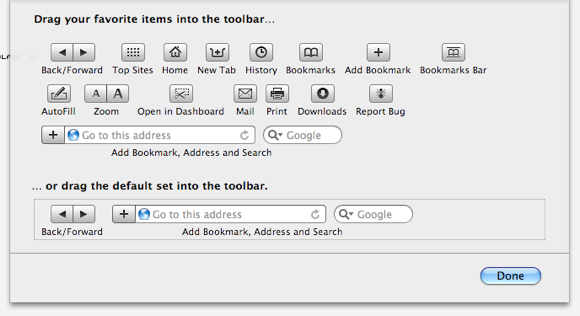
All you have to do is go to the View menu, and select "Customize Toolbar...". From there you can select and then drag and drop what you want or what you would like to remove from the Safari button layout.





0 comments:
Post a Comment