You might be wondering if you can easily turn your Microsoft Document
files into PDFs on the Mac. But, it turns out that there's an easy way
of converting your microsoft .doc files to the PDF format natively in OS
X.
1: Open your Microsoft Document file with TextEdit.
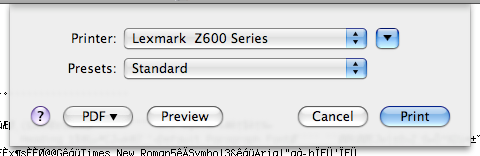
2: Type Command + P, or go to File and select Print.
3: Look to the lower left of the Print pane and you will see a "PDF" button. Click on it to see a drop-down menu.
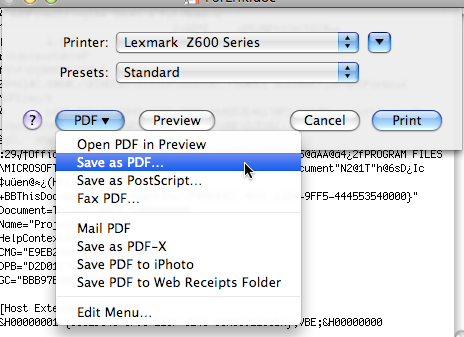
4: Choose "Save as PDF...".
5: Choose where you would like to save your new PDF file.
1: Open your Microsoft Document file with TextEdit.
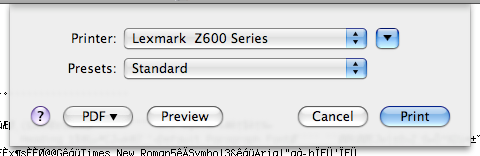
2: Type Command + P, or go to File and select Print.
3: Look to the lower left of the Print pane and you will see a "PDF" button. Click on it to see a drop-down menu.
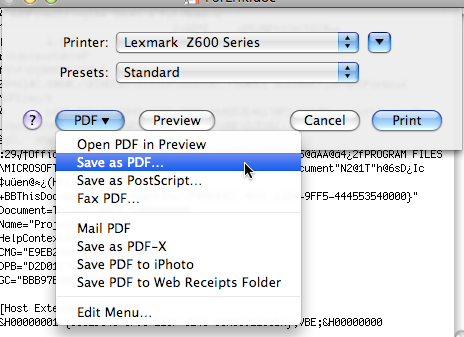
4: Choose "Save as PDF...".
5: Choose where you would like to save your new PDF file.





0 comments:
Post a Comment