Deactivate "Your Computer Might be at Risk" popup in Windows XP SP2
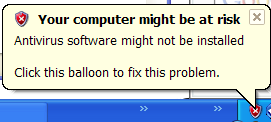 If your computer doesn't has antivirus software installed or out of dated antivirus, popup always shown at start up as default. Here are the tricks to disable it:
If your computer doesn't has antivirus software installed or out of dated antivirus, popup always shown at start up as default. Here are the tricks to disable it:1. Go to Control Panel
2. Click Security Center icon
3. On the left side, you'll see a resources section, click link "Change the way Security Center Alerts Me" at the bottom.
4. You can choose which alert to disable here. Try them and see the differences



0 comments:
Post a Comment