For an example I'll use glossy effect from Netzgesta for blogspot. Download the script here and upload it to your hosting server. Next go to you Blogspot layout preference and click "Edit Html". Add bellow script to head section:
Ok, now let's write some story or articles and upload some image to it. Before publishing your post click "Edit Html" to view HTML source code of your post.
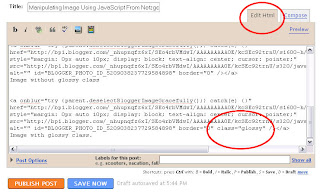
Look above image and mention at red marked area specially in IMG tag area on body of your post, add glossy class on it.
Image with glossy class.
Simple right?. If you want to try another image effect, read the information here. Some of those effect require you to upload image if you want to set more effect, read on "Setting Up" section for more info. For more image effect example on blogspot see here. I hope this simple information can be useful,




0 comments:
Post a Comment