I recently discovered a tool which helped me export iPhone contacts. Some of the features of this iPhone manager program that draw attention at first sight include:

- Sync and export iPhone contacts to PC
- Copy iPhone contacts
- Group iPhone contacts
- Edit iPhone contacts and add new contact entries to your iPhone
This is all done from the PC and iPhone contact changes are done in real-time. The program is useful, as you can manage iPhone contacts directly via your PC keyboard and computer screen.
Here is what CopyTrans Contacts can be used for:
Export iPhone contacts
1. Run the program by double-clicking on its icon from your Desktop
2. Select which of your iPhone contacts to export and hit the "Export contacts" button". Here I have chosen to export a single iPhone contact but you can choose to export all iPhone contacts at once.
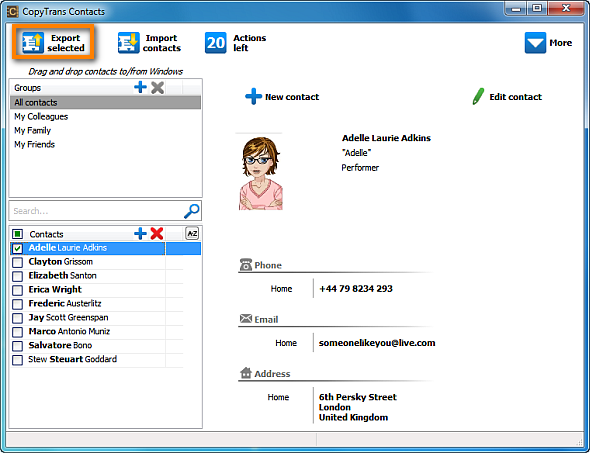
3. A small new window will prompt you in what file format you wish the iPhone contacts exported. I have chosen to export it in Windows Contacts format.
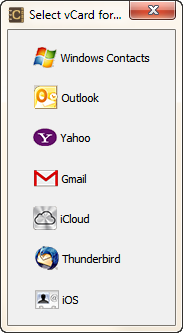
You will see the new contact entry appear wherever you wanted it exported to. In my case, I simply exported the contact to my Windows desktop

Among other functions, I found the following useful as well:
Edit iPhone contacts
Simply select any iPhone contact from the Contacts pane and hit the "Edit button". You are then able to change/add/remove any of your contact details such as name, address, telephone number, etc.
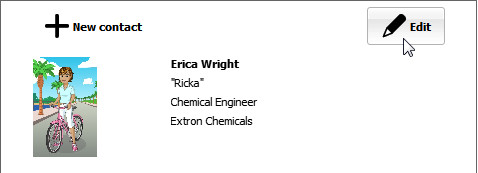
Group iPhone contacts
This is a feature of special importance as iPhone's default Contacts app can in theory show iPhone groups, but does not let you create or edit iPhone contact groups.
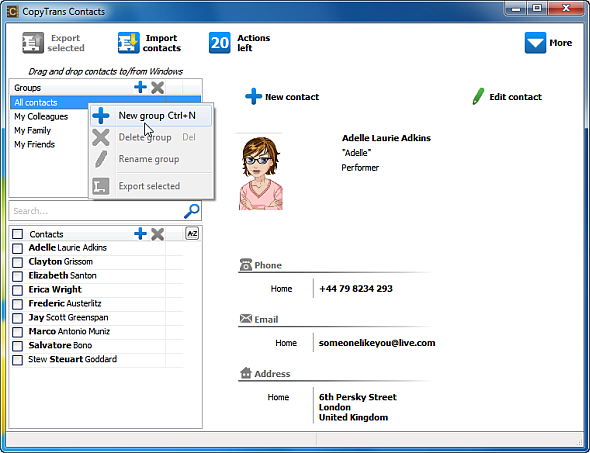
CopyTrans Contacts makes it especially easy to create new contact groups and add iPhone contacts to groups. Simply right-click within the Group pane and select "New group". Then drag-drop any of your iPhone contacts to the contact group you wish.
System requirements for the program:
Windows 7, Vista, XP
Your iPhone




0 comments:
Post a Comment